#HTML to WP Development
Explore tagged Tumblr posts
Text
How to Make HTML to WordPress More Responsive
Transform your static HTML site into a fully responsive WordPress website with ease. Our expert team specializes in HTML to WordPress responsive conversions, ensuring a seamless, mobile-friendly experience across all devices. Enhance your website’s functionality and design with our responsive WordPress solutions. Get in touch for a tailored conversion that meets your needs.
#HTML to WordPress#Responsive WordPress Conversion#HTML to WP Development#Mobile-Friendly WordPress#Convert HTML to WP#Responsive Website Design#WordPress Theme Conversion
0 notes
Text
This day in history

NEXT WEEKEND (June 7–9), I'm in AMHERST, NEW YORK to keynote the 25th Annual Media Ecology Association Convention and accept the Neil Postman Award for Career Achievement in Public Intellectual Activity.

#15yrsago D&D-style map of C++ https://alenacpp.blogspot.com/2009/06/c.html
#15yrsago Passive-aggressive umbrella-cops foil Tiananmen reportage https://news.bbc.co.uk/1/hi/world/asia-pacific/8082604.stm
#15yrsago Heartbroken cereal litigant loses suit over non-existence of “Crunchberries” https://www.loweringthebar.net/2009/06/reasonable-consumer-would-know-crunchberries-are-not-real-judge-rules.html
#15yrsago DC’s buried, secret government wires patrolled by rapid-response goon-squad https://www.washingtonpost.com/wp-dyn/content/article/2009/05/30/AR2009053002114.html
#15yrsago Visualizing how a dirty Congresscritter turned campaign contributions into earmarks https://web.archive.org/web/20090606211116/http://blog.sunlightfoundation.com/2009/06/04/vis-a-visclosky-or-how-i-learned-to-take-campaign-contributions-and-turn-them-into-earmarks/
#15yrsago TOSBack: EFF’s real-time tracker for changes in terms of service on popular Internet sites https://www.eff.org/press/archives/2009/06/03-0
#10yrsago Colbert viewers learned more about super PACs than news-junkies https://www.annenbergpublicpolicycenter.org/stephen-colberts-civics-lesson-or-how-a-tv-humorist-taught-america-about-campaign-finance/
#10yrsago FCC’s website crashes, John Oliver’s army of Cable Company Fuckery trolls blamed https://yro.slashdot.org/story/14/06/03/2259240/fcc-website-hobbled-by-comment-trolls-incited-by-comedian-john-oliver
#10yrsago Secret service developing a sarcasm detector. Oh great. https://web.archive.org/web/20140604004533/https://www.fbo.gov/?s=opportunity&mode=form&id=8aaf9a50dd4558899b0df22abc31d30e&tab=core&_cview=0 #10yrsago Five dumb things that NSA apologists should really stop saying https://www.eff.org/deeplinks/2014/06/top-5-claims-defenders-nsa-have-stop-making-remain-credible
#5yrsago Empirical analysis of behavioral advertising finds that surveillance makes ads only 4% more profitable for media companies https://memex.craphound.com/2019/06/04/empirical-analysis-of-behavioral-advertising-finds-that-surveillance-makes-ads-only-4-more-profitable-for-media-companies/
#5yrsago European legal official OKs orders that force Facebook to globally remove insults to politicians like “oaf” and “fascist” (as well as synonyms) https://memex.craphound.com/2019/06/04/european-legal-official-oks-orders-that-force-facebook-to-globally-remove-insults-to-politicians-like-oaf-and-fascist-as-well-as-synonyms/
#5yrsago The New York Privacy Act goes even farther than California’s privacy legislation https://www.wired.com/story/new-york-privacy-act-bolder/
#5yrsago Joe Biden repeatedly claimed to have marched for civil rights. He didn’t. https://www.nytimes.com/2019/06/03/us/politics/biden-1988-presidential-campaign.html
#5yrsago Why is there so much antitrust energy for Big Tech but not for Big Telco? https://memex.craphound.com/2019/06/04/why-is-there-so-much-antitrust-energy-for-big-tech-but-not-for-big-telco/
#5yrsago Magic for Liars: Sarah Gailey’s debut is a brilliant whodunnit in the vein of The Magicians https://memex.craphound.com/2019/06/04/magic-for-liars-sarah-gaileys-debut-is-a-brilliant-whodunnit-in-the-vein-of-the-magicians/
#1yrago Ayyyyyy Eyeeeee https://pluralistic.net/2023/06/04/ayyyyyy-eyeeeee/
15 notes
·
View notes
Text
How to Speed Up Your WordPress Site for Better Rankings
A fast-loading website is essential for better SEO, improved user experience, and higher conversions. If your WordPress site is slow, you’re likely losing both visitors and ranking opportunities. Here’s how you can fix that.
Choose the Right Hosting
Your hosting provider sets the foundation for your website’s speed. Shared hosting may be affordable, but it often leads to slow performance. Instead, go for managed WordPress hosting or cloud-based options. Many professional website development services include high-performance hosting setup as part of their package.
Use a Lightweight Theme
A bulky, feature-heavy theme can slow your site down significantly. Switch to a lightweight and optimized theme like Astra, Neve, or GeneratePress to improve load time without compromising design.
Optimize Images
Images are often the biggest contributors to page size. Compress them using tools like ShortPixel or Smush, and use next-gen formats like WebP for faster delivery.
Install a Caching Plugin
Caching helps by storing static versions of your site, reducing the server load. Plugins like WP Rocket or W3 Total Cache can make a noticeable difference in performance.
Minify and Combine Files
Reduce the size of your CSS, JS, and HTML files by minifying them. This removes unnecessary characters and spaces to speed up load time. Tools like Autoptimize make this easy.
Use a CDN
A Content Delivery Network (CDN) distributes your content across multiple servers globally, ensuring faster access no matter where your visitors are located.
Clean Up Unused Plugins and Database
Too many plugins can slow your site and affect performance. Remove what you don’t use and regularly clean your database using WP-Optimize or similar tools.
Final Thoughts
Speed is a major factor in how users and search engines interact with your site. If you’re unsure where to start, partnering with expert website development services can help you optimize every technical aspect for maximum performance and SEO benefits.
Read more -https://www.janbaskdigitaldesign.com/wordpress-website-design-and-development
2 notes
·
View notes
Text





1. Opportunities – The chances people get to improve their lives, succeed in their goals, or experience new things. These can come through education, jobs, or life experiences.
https://www.google.com/imgres?imgurl=https://thumbs.dreamstime.com/z/opportunity-signpost-184690399.jpg&tbnid=ElFjUH9J-470xM&vet=1&imgrefurl=https://www.dreamstime.com/photos-images/help-advice-green.html&docid=3zv0B8dI1Ko53M&w=1600&h=1157&itg=1&hl=en&source=sh/x/im/can/0&kgs=addf0f7a56ae72b4&sfr=vfe
2. Neocolonialism – A modern way that powerful countries or big companies control weaker nations, not through direct rule, but through economic or cultural influence. It often shapes trade, politics, and development.
https://www.google.com/imgres?imgurl=https://blogger.googleusercontent.com/img/b/R29vZ2xl/AVvXsEiccURDiE8X8xg-wh4fukAqumpj0lSIYeoG-aXZwSLjNuNLIJqdfwZGTeiEQ85EkhZkkawiq8rZZU0gYGOA29HHTET5Xq_WqL8HljDccn_sIGFx6-ydIf5rS8xCXAGHpZh5k5hMYXpzOjYG/s1600/henry%2Bjames.jpg&tbnid=vT06BweRehP7uM&vet=1&imgrefurl=http://blog.thirdplacebooks.com/2017/01/on-this-day-in-literary-history.html&docid=DFYENDrOg26wwM&w=1030&h=1268&hl=en&source=sh/x/im/can/0&kgs=a79fc42b6be5ac05&sfr=vfe
3. Global politics – How countries interact with each other on big issues like trade, war, human rights, and climate change. It affects how the world is run and how nations work together—or compete.
https://images.app.goo.gl/4yY9eieKh58DcyFb6
4. Language – The way people communicate, whether through words, symbols, or gestures. It’s a key part of culture and how we express our thoughts and emotions.
https://www.google.com/imgres?imgurl=https://www.dtplabs.com/wp-content/uploads/2023/11/Content-Require-Modification-Prior-To-Localization.png&tbnid=B9BnoTzdne7AQM&vet=1&imgrefurl=https://www.dtplabs.com/to-what-extent-does-your-content-require-modification-prior-to-localization-crucial-information/&docid=akUm0tyykKkBjM&w=752&h=531&hl=en&source=sh/x/im/can/0&kgs=fa685c403008aee0&sfr=vfe
5. Linguistic diversity – The mix of different languages spoken in a place or around the world. It reflects the variety of cultures and ways people connect with one another.
https://www.google.com/imgres?imgurl=https://l450v.alamy.com/450v/2j9rft5/group-of-multi-ethnic-immigrant-students-attending-international-school-lessons-working-on-english-language-poster-together-2j9rft5.jpg&tbnid=Eg2Qmxk4TWjXxM&vet=1&imgrefurl=https://www.alamy.com/mature-teacher-working-with-immigrant-students-pointing-pencil-on-word-written-on-poster-and-explaining-it-image470729232.html&docid=YdmYXf0SPF05yM&w=450&h=320&hl=en&source=sh/x/im/can/0&kgs=c1064795e97e3b35&sfr=vfe
summary
As we navigate our increasingly interconnected world, we're constantly influenced by a delicate web of factors - the opportunities we seize, the power dynamics that shape our lives, the global conversations that impact our communities, the languages we speak, and the diverse cultures that enrich our experiences.
conclusion
In conclusion, the intricate web of opportunities, neocolonialism, global politics, language, and linguistic diversity shapes the complex tapestry of our world. As we navigate this landscape, it's clear that our individual and collective experiences are influenced by the interplay of these forces.
On one hand, opportunities can empower us to grow, learn, and thrive. Language and linguistic diversity can enrich our lives, foster connection, and celebrate our unique cultural heritage.
On the other hand, neocolonialism and global politics can perpetuate inequality, injustice, and conflict. They can also limit our access to opportunities, undermine our cultural identities, and threaten the very fabric of our societies.
As we move forward, it's essential that we acknowledge the complexities of our world and work towards creating a more just, equitable, and compassionate global community. By embracing our diversity, promoting cultural understanding, and advocating for the rights and dignity of all individuals, we can build a brighter future for ourselves and for generations to come.
3 notes
·
View notes
Text





1. Opportunities – The chances people get to improve their lives, succeed in their goals, or experience new things. These can come through education, jobs, or life experiences.
https://www.google.com/imgres?imgurl=https://thumbs.dreamstime.com/z/opportunity-signpost-184690399.jpg&tbnid=ElFjUH9J-470xM&vet=1&imgrefurl=https://www.dreamstime.com/photos-images/help-advice-green.html&docid=3zv0B8dI1Ko53M&w=1600&h=1157&itg=1&hl=en&source=sh/x/im/can/0&kgs=addf0f7a56ae72b4&sfr=vfe
2. Neocolonialism – A modern way that powerful countries or big companies control weaker nations, not through direct rule, but through economic or cultural influence. It often shapes trade, politics, and development.
https://www.google.com/imgres?imgurl=https://blogger.googleusercontent.com/img/b/R29vZ2xl/AVvXsEiccURDiE8X8xg-wh4fukAqumpj0lSIYeoG-aXZwSLjNuNLIJqdfwZGTeiEQ85EkhZkkawiq8rZZU0gYGOA29HHTET5Xq_WqL8HljDccn_sIGFx6-ydIf5rS8xCXAGHpZh5k5hMYXpzOjYG/s1600/henry%2Bjames.jpg&tbnid=vT06BweRehP7uM&vet=1&imgrefurl=http://blog.thirdplacebooks.com/2017/01/on-this-day-in-literary-history.html&docid=DFYENDrOg26wwM&w=1030&h=1268&hl=en&source=sh/x/im/can/0&kgs=a79fc42b6be5ac05&sfr=vfe
3. Global politics – How countries interact with each other on big issues like trade, war, human rights, and climate change. It affects how the world is run and how nations work together—or compete.
https://images.app.goo.gl/4yY9eieKh58DcyFb6
4. Language – The way people communicate, whether through words, symbols, or gestures. It’s a key part of culture and how we express our thoughts and emotions.
https://www.google.com/imgres?imgurl=https://www.dtplabs.com/wp-content/uploads/2023/11/Content-Require-Modification-Prior-To-Localization.png&tbnid=B9BnoTzdne7AQM&vet=1&imgrefurl=https://www.dtplabs.com/to-what-extent-does-your-content-require-modification-prior-to-localization-crucial-information/&docid=akUm0tyykKkBjM&w=752&h=531&hl=en&source=sh/x/im/can/0&kgs=fa685c403008aee0&sfr=vfe
5. Linguistic diversity – The mix of different languages spoken in a place or around the world. It reflects the variety of cultures and ways people connect with one another.
https://www.google.com/imgres?imgurl=https://l450v.alamy.com/450v/2j9rft5/group-of-multi-ethnic-immigrant-students-attending-international-school-lessons-working-on-english-language-poster-together-2j9rft5.jpg&tbnid=Eg2Qmxk4TWjXxM&vet=1&imgrefurl=https://www.alamy.com/mature-teacher-working-with-immigrant-students-pointing-pencil-on-word-written-on-poster-and-explaining-it-image470729232.html&docid=YdmYXf0SPF05yM&w=450&h=320&hl=en&source=sh/x/im/can/0&kgs=c1064795e97e3b35&sfr=vfe
summary
This list highlights key forces that shape our world, influencing our rights, opportunities, and identities. The environment, with its natural beauty and vulnerability, also plays a crucial role. Our traditions and aspirations serve as guiding principles, shaping our values and goals. Growth and divisions within society impact our collective progress, presenting both challenges and opportunities. Our sense of belonging – to a culture, cause, or nation – gives us a sense of purpose and connection. Understanding these forces is essential to navigating our complex world and fostering a more just, compassionate, and sustainable future. By recognizing these dynamics, we can work towards creating a better world for all, where everyone has the opportunity to thrive.
conclusion
This list highlights key forces that shape our world, influencing our rights, opportunities, and identities. The environment, traditions, and aspirations also play a crucial role. Growth and divisions within society impact our collective progress. Our sense of belonging – to a culture, cause, or nation – gives us purpose and connection. Understanding these forces is essential to navigating our complex world and fostering a more just, compassionate, and sustainable future. Recognizing these dynamics can help us build a better world for all.
Authorized by: Jude Pineda and James fajardo
2 notes
·
View notes
Text
Best Word Press Courses & Certificates Online Coding Bit IT Solution
WordPress is a free and open-source Content Management System (CMS) that allows you to build and manage websites without needing to code.
WordPress.org: Self-hosted version where you install WordPress on your own web hosting server. Full control over your site, themes, and plugins.
WordPress com: Hosted version that provides limited control and customization. Great for beginners but comes with restrictions unless you upgrade.
For developers and technical users:-
1 Theme and plugin development
2 Using HTML, CSS, JavaScript, and PHP in WordPress
3 WordPress hooks: actions and filters
4 Working with the WordPress REST API
5 Creating custom post types, taxonomies, and templates
6 Local development tools (e.g., Local WP, XAMPP, Docker)
📞 Phone Number: +91 9511803947 📧 Email Address: [email protected]

#WordPress#WordPressWebsite#WordPressDesign#WordPressDeveloper#WordPressTips#WordPressTheme#WordPressPlugins
0 notes
Text
10 Proven Ways to Speed Up Your WordPress Site
Nobody likes a slow website. If your WordPress site takes too long to load, visitors will bounce, and search engines might rank you lower. But don’t worry — you don’t have to be a tech expert to fix it.
Here are 10 proven and beginner-friendly ways to speed up your WordPress site and improve overall performance.
1. Switch to High-Performance Hosting
Your hosting provider is the foundation of your website. Shared or cheap hosting may save you money, but it slows your site dramatically when traffic increases.
👉 Choose managed WordPress hosting or cloud hosting. Hosting platforms like SiteGround, Hostinger, or HostGraber offer speed-optimized solutions.
2. Use a Lightweight WordPress Theme
Bloated themes with heavy scripts hurt your website loading speed. A clean, well-coded theme makes a huge difference.
Go for fast-loading themes like Astra, Neve, or GeneratePress — they’re built with speed in mind.
3. Install a Caching Plugin
Caching saves a static version of your site so that it doesn’t have to rebuild content every time someone visits.
Install plugins like LiteSpeed Cache, W3 Total Cache, or WP Rocket to reduce server load and boost performance.
4. Optimize Images Before Uploading
Large image files are one of the main causes of slow websites. Compress images before uploading using tools like TinyPNG or ShortPixel.
Also, enable lazy loading so images only load when users scroll to them.
5. Minify CSS, JavaScript, and HTML
Removing unnecessary characters from your website’s code reduces file sizes and improves load times.
Use Autoptimize or Fast Velocity Minify to minify your code automatically.
6. Use a Content Delivery Network (CDN)
A CDN stores your website content on multiple servers around the world and delivers it from the nearest location to your visitor.
This drastically improves speed, especially for international traffic. Use Cloudflare or BunnyCDN for best results.
7. Limit and Clean Up Plugins
Too many plugins can slow your site and even cause conflicts. Remove any plugins that are not essential or are poorly coded.
Always replace bulky plugins with lightweight alternatives.
8. Clean Your WordPress Database
Your database can get cluttered with post revisions, trashed items, and spam comments.
Install WP-Optimize or Advanced Database Cleaner to keep your database light and fast.
9. Enable GZIP Compression
GZIP compresses your site files before sending them to a user’s browser, reducing load time without affecting quality.
Most caching plugins include GZIP settings. You can also enable it via your .htaccess file.
10. Keep WordPress Core, Themes, and Plugins Updated
Outdated components not only slow down your site but also expose it to security risks.
Regularly update everything to ensure your site runs efficiently and securely.
Final Thoughts: How to Speed Up Your WordPress Site
A faster site means better SEO, more engagement, and happier visitors. By applying these 10 strategies, you can dramatically speed up your WordPress site without hiring a developer.
Start small: upgrade your hosting, install a caching plugin, and optimize your images. From there, fine-tune with advanced tactics like minifying code, using a CDN, and cleaning your database.
Remember: performance isn’t just about speed — it’s about providing a better experience.
0 notes
Text
7 Benefits You Should Know About Converting HTML to WordPress
Converting HTML to WordPress transforms your static website into a dynamic, user-friendly platform. This process offers improved content management, enhanced SEO capabilities, and the flexibility to add new features effortlessly. With a streamlined approach, you can modernize your website and boost its performance across all devices. Experience the benefits of a versatile and scalable WordPress site tailored to your needs.
#Converting HTML to WordPress#HTML to WordPress#HTML to WP Conversion#WordPress Migration#WordPress Development#Website Conversion#Dynamic Website Upgrade
0 notes
Text
This day in history

Support me this summer on the Clarion Write-A-Thon and help raise money for the Clarion Science Fiction and Fantasy Writers' Workshop!

#15yrsago Sussex cops try to suppress publication of damning traffic-cam photos by claiming copyright http://www.thenewspaper.com/news/28/2845.asp
#15yrsago Giant database of English medieval soldiers online https://news.bbc.co.uk/2/hi/uk_news/8160081.stm
#15yrsago Why we should(n’t) go to space — Kim Stanley Robinson https://www.washingtonpost.com/wp-dyn/content/article/2009/07/17/AR2009071702018.html
#15yrsago PowerPoint considered militarily harmful https://web.archive.org/web/20090715072249/http://www.afji.com/2009/07/4061641
#15yrsago Secrets of the injection moulder https://web.archive.org/web/20090724143647/https://idsamp.wordpress.com/2009/07/20/ejection-mark-on-angled-surface/
#10yrsago Snowden will develop pro-privacy crypto tools https://www.reuters.com/article/2014/07/19/us-usa-snowden-hackers-idUSKBN0FO0ZB20140719/
#5yrsago A 3D papercraft Haunted Mansion board game to print and assemble https://www.disneyexperience.com/activities/crafts/hm_game.php
#5yrsago Massive trove of Russian spy-agency docs hacked from private sector contractor and passed onto media https://www.bleepingcomputer.com/news/security/russian-fsb-intel-agency-contractor-hacked-secret-projects-exposed/
7 notes
·
View notes
Text
Boost WordPress Site Speed: Essential Tips for Faster Performance
In WordPress development, site speed is a pivotal factor influencing user engagement and search engine visibility. A sluggish website can lead to higher bounce rates and diminished user satisfaction. Conversely, a fast-loading site enhances user experience and contributes to better SEO performance.
Key Strategies for Enhancing WordPress Site Speed
1. Optimize Images
Large, unoptimized images can significantly slow down your website. Utilize image optimization plugins like Smush or ShortPixel to compress images without compromising quality. Additionally, implement lazy loading to defer the loading of off-screen images, reducing initial page load time.
2. Implement Caching Mechanisms
Caching stores static versions of your web pages, reducing the load on your server and speeding up page delivery. Plugins such as W3 Total Cache or WP Super Cache can automate this process, improving overall site performance.
3. Utilize a Content Delivery Network (CDN)
A CDN distributes your website's content across multiple servers worldwide, ensuring faster content delivery to users regardless of their geographic location. Services like Cloudflare or Jetpack's CDN can be integrated into your WordPress site to enhance speed and reliability.
4. Minify CSS, JavaScript, and HTML
Minification removes unnecessary characters from your code, reducing file sizes and improving load times. Tools like Autoptimize can automate this process, streamlining your website's codebase for better performance.
5. Choose a Lightweight Theme
Selecting a well-coded, lightweight theme is essential for optimal site speed. Themes like Astra or GeneratePress are designed with performance in mind, offering fast load times and compatibility with various optimization plugins.
6. Limit Plugin Usage
While plugins add functionality, excessive or poorly coded plugins can hinder performance. Regularly audit your plugins, deactivate those that are unnecessary, and ensure that active plugins are updated and well-maintained.
7. Optimize Your Database
Over time, your WordPress database can accumulate unnecessary data, slowing down your site. Use plugins like WP-Optimize to clean up and optimize your database, removing redundant information and improving efficiency.
8. Regularly Update WordPress Core, Themes, and Plugins
Keeping your WordPress installation, themes, and plugins up to date ensures that you benefit from performance improvements and security patches, maintaining optimal site speed and safety.
Monitoring and Testing Site Performance
Regularly assess your website's speed using tools like Google PageSpeed Insights or GTmetrix. These platforms provide insights into performance metrics and offer recommendations for further optimization.
Recommended Tools for WordPress Performance Optimization
Caching Plugins: W3 Total Cache, WP Super Cache
Image Optimization: Smush, ShortPixel
Code Minification: Autoptimize
Database Optimization: WP-Optimize
CDN Services: Cloudflare, Jetpack CDN
Conclusion
Incorporating these strategies into your WordPress development process will significantly enhance your website's speed and performance. A faster website not only improves user experience but also contributes to better SEO rankings and higher conversion rates. Regular maintenance and optimization are key to sustaining optimal performance in the ever-evolving digital landscape.
0 notes
Text
Genio App Review – Build Real Website Using Just by Talking In 12 Seconds
Welcome to my Genio App Review. This AI-driven tool builds functional websites through voice prompts in mere seconds. Imagine describing your website needs and seeing it come to life instantly. No coding skills are necessary. With Genio, anyone can launch a web design agency solo. Genio App transforms the world of web design.
Its voice-to-website engine generates real code from simple spoken commands. This revolutionary tool supports over 80 languages and offers editable code for customization. Users can publish sites instantly on a subdomain and sync projects with GitHub. The built-in AI even crafts compelling site copy.

With Genio’s agency license, users can offer web services, keeping all profits. Speed, ease of use, and scalability make Genio an ideal choice for budding entrepreneurs and seasoned professionals alike. Experience website creation like never before with Genio.
Introduction To Genio App
Genio App innovative tool lets users build real websites by talking. Imagine creating a fully functional website in just 12 seconds. Genio App makes it possible, transforming spoken words into real HTML, CSS, and JavaScript.
What Is Genio App?
Genio App, also known as Genio AI Agent, is designed for those in web design and development. It serves agencies, freelancers, and anyone needing a quick, efficient site-building solution. The app turns voice prompts into websites without coding. Users describe what they need, and Genio creates it, supporting over 80 languages. This tool is perfect for one-person web agencies or those with no coding skills.
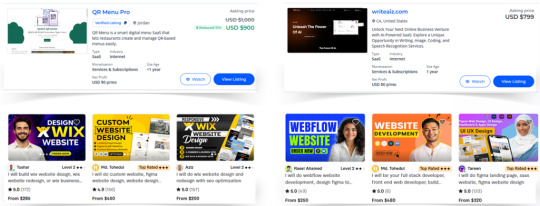
Genio App Review: Overview of Product
Product Creator: Seun Ogundele
Product: Genio App
Launch Date: 2025-May-01
Launch Time: 11:00 EDT
Front-End Price: $17 One-Time Payment! (Limited-Time Access)
Official Site: Click Here To Visit Official Salespage
Product Type: Training Courses
Support: Effective and Friendly Response
Recommended: Highly Recommended
Bonuses: YES, Huge Bonuses
Skill Level Required: All Levels
Discount Coupon: Use Code “GNO5OFF” for $5 OFF or code “GNO20OFF” for 20% Off Full Funnel
Refund: YES, 30 Days Money-Back Guarantee
Genio App Review: About Authors

Meet Seun Ogundele, the brilliant inventor of Genio App. Seun’s innovative spirit and forward-thinking attitude to technology have transformed the area of software development with his pioneering work. Seun has created a sophisticated platform that enables users to easily builds high profitable essential business tools using the power of artificial intelligence.
Check out some of his previous successful projects, including OriginSuite, AI Toker, AzonKDP,��Qai App, HeyBooks, AI Gigz Hub, GamPAL, WP Genie, Artisia, AvaTalk, RoboCHAT, ZapAI, Kustomizee, GoBuildr, FlowCart, AI Assist, SendALL, ScribAI, and SwipeFunnel, and many others.
Genio App Review: Key Features of Genio App
Voice-To-Website Engine
Just describe what you want and Genio writes real HTML, CSS, and JavaScript from scratch. Not mockups. Not templates.No Drag N Drop BS. Code. Design. Copy. All done in 12 seconds flat.
Edit Websites Just By Talking
No drag-and-drop. No coding. No stress. Just describe what you want to change — with text or voice — and Genio updates your website instantly. “Change the headline to ‘Start Your Fitness Journey’.” “Remove the pricing section.” “Make the background black and center the form.” You speak. Genio edits. It’s that simple
Powered By Gemini 2.5 Pro
You’re not using any average AI model here. You’re using the same dev brain Google trained for its internal teams. It thinks like a senior engineer, writes like a conversion expert, and executes like a 10x team
Live Build Preview
As you speak, your website literally builds itself right in front of your eyes. Every section appears in real time. You watch your idea become reality… before your coffee’s done brewing
Instant Website Publishing!
No hosting? No domain? No problem. With Genio, your website goes live on our subdomain in seconds — no setup, no extra cost, no expiration. Hit “Publish” once, and your site stays live for life. Perfect for demos, clients, side hustles, or flipping fast.
Built-In Copywriting AI
Headlines. CTAs. Testimonials. Body copy. Genio writes everything in your voice, for your niche, in seconds. No more writer’s block. No more hiring copywriters. No more guesswork.
One-Click ZIP Export
Your website. Your code. Your assets. Download the full project instantly and use it however you want no limits, no extra fees, and no locked sections
Editable HTML, CSS, and JS Code
Want to tweak the layout or add custom effects? Every line of code Genio writes is yours to edit, style, or hand off to a dev. It’s real code not some builder fluff
Prompt History + Auto-Save
Never lose a build. Genio stores every project and remembers every prompt. You can reload, reuse, remix, and relaunch anytime
GitHub Integration
Click once and your entire build syncs directly to your GitHub repo. It’s like having your own dev team deliver finished work straight to version control..
Multi-Language Site Generation
Want to build in Spanish, German, Arabic, and French? Genio understands and generates websites in 80+ languages complete with localized copy.
Not Just Websites Apps, Funnels, Blogs, Tools, and More
You’re not limited to pages. Genio builds calculators, quiz apps, portfolios, dashboards, landing pages, SaaS MVPs… anything you can describe
Zero Monthly Fees. Use It Forever.
Stop paying $297/month to a bunch of tools that barely work together. Pay once and get everything, forever. No surprises, no hidden fees, no limits.
Agency Mode Included (No Extra Charge)
Use Genio for clients, not just yourself. Give them their own dashboards, charge what you want, and keep 100%. You’ll look like a SaaS company without writing a single line of code
Flipping Sites Has Never Been This Easy
Genio turns your voice into $299 websites.
You talk.
The AI builds.
You get paid.
Build in 12 seconds. List on Fiverr, Freelancer, Flippa and cash out. This isn’t theory. It’s print-on-demand websites.
Genio App Review: How Does It Work?
Build, Launch, And Sell Stunning (Websites, Blogs, Apps, Landing Pages, SaaS, Funnels) Just By Talking
Step #1: Create Your Genio Account
Click on any of the buttons on this page, and instantly get full access to Genio
Step #2: Speak To Genio What You Want To Build
Click on any of the buttons on this page, and instantly get full access to Genio
Step #3: Deploy & Sell
Within seconds, Genio will give you exactly what you asked for if not 10x better.
Verify Users Say About Genio App
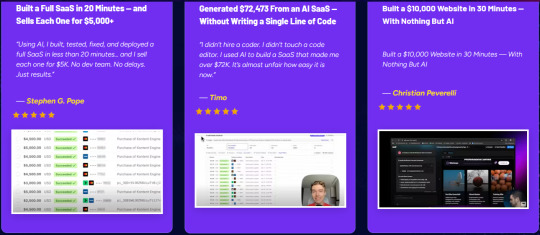
Genio App Review: Who Should Use It?
Affiliate Marketers
CPA Marketers
Content Creators
Blog Owners
Complete Beginners
Freelancers
Agencies
SaaS Founders
Flippa Hustlers
Service Providers
Works For Anyone
Genio App Review: OTO’s And Pricing
Genio App offers a unique approach to web design with its voice-to-website engine. It promises to transform the way websites are built by eliminating the need for coding skills. The pricing structure is designed to be cost-effective, providing users with substantial savings compared to traditional web design methods.
Subscription Oto and Pricing Tiers
The Genio App features a straightforward pricing model. Users enjoy lifetime access to its powerful tools with a one-time payment of $17. This means no ongoing monthly fees, making it an attractive option for those who want to keep costs down. Here’s a quick overview:
Add My Bundle Coupon Code “GNO20OFF″ – For 20% Off Any Funnel OTO Below
Front-End (FE): Genio $17
OTO1: Genio Unlimited ($47)
OTO2: Genio Done For You ($197)
OTO3: Genio Automation ($27)
OTO4: Genio Profit Maximizer ($47)
OTO5: Genio Limitless Traffic ($97)
OTO6: Genio Cloned Affiliate Profits ($67)
OTO7: Genio Mobile Payday ($47)
OTO8: Genio Reseller ($197)
OTO9: Genio DFY Profit Site ($47)
Genio App Review: Money Back Guarantee
Try Our 30 Days Iron Clad Money Back Guarantee
We trust our app blindly. We know it works, after all, we have been using it for a year, and not just us. But hey, I know you probably don’t know me, and you may be hesitant, and I understand that. A bit of skepticism is always healthy. However, I can assist you by providing immediate access to Genio App.
Use it and enjoy its features to the fullest. And if, for any reason, you don’t think Genio is worth its weight in gold, Please contact our 24/7 customer support, and we will gladly refund every single penny to you. There are no questions to ask. Worst case scenario, you get Genio and don’t make any money. We will refund every penny you’ve paid.
Genio App Review: Pros and Cons
Advantages: Efficiency, Accessibility, And Usability
Efficiency
Build websites in 12 seconds.
No coding or design skills required.
Instant publishing on a provided subdomain.
Accessibility
Supports over 80 languages.
Voice-to-website engine simplifies creation.
One-time payment, no recurring fees.
Usability
Editable HTML, CSS, and JS code.
Live build preview with real-time updates.
GitHub integration for easy project sync.
Limitations: Potential Drawbacks And Areas For Improvement
Customization: Limited design flexibility for advanced users.
Learning Curve: Requires understanding of voice commands.
Language Support: Some languages may have limited functionality.
Integration: May lack certain third-party integrations.
While Genio offers impressive features, it has areas needing refinement. Its strengths lie in speed and simplicity. Yet, enhancements in customization and integration could enhance its utility.
My Own Customized Exclusive VIP Bonus Bundle
***How To Claim These Bonuses***
Step #1:
Complete your purchase of the Genio App: My Special Unique Bonus Bundle will be visible on your access page as an Affiliate Bonus Button on WarriorPlus immediately after purchase. And before ending my honest Genio App Review, I told you that I would give you my very own unique PFTSES formula for Free.

Step #2:
Send the proof of purchase to my e-mail “[email protected]” (Then I’ll manually Deliver it for you in 24 HOURS).
Genio App Free Premium Bonuses
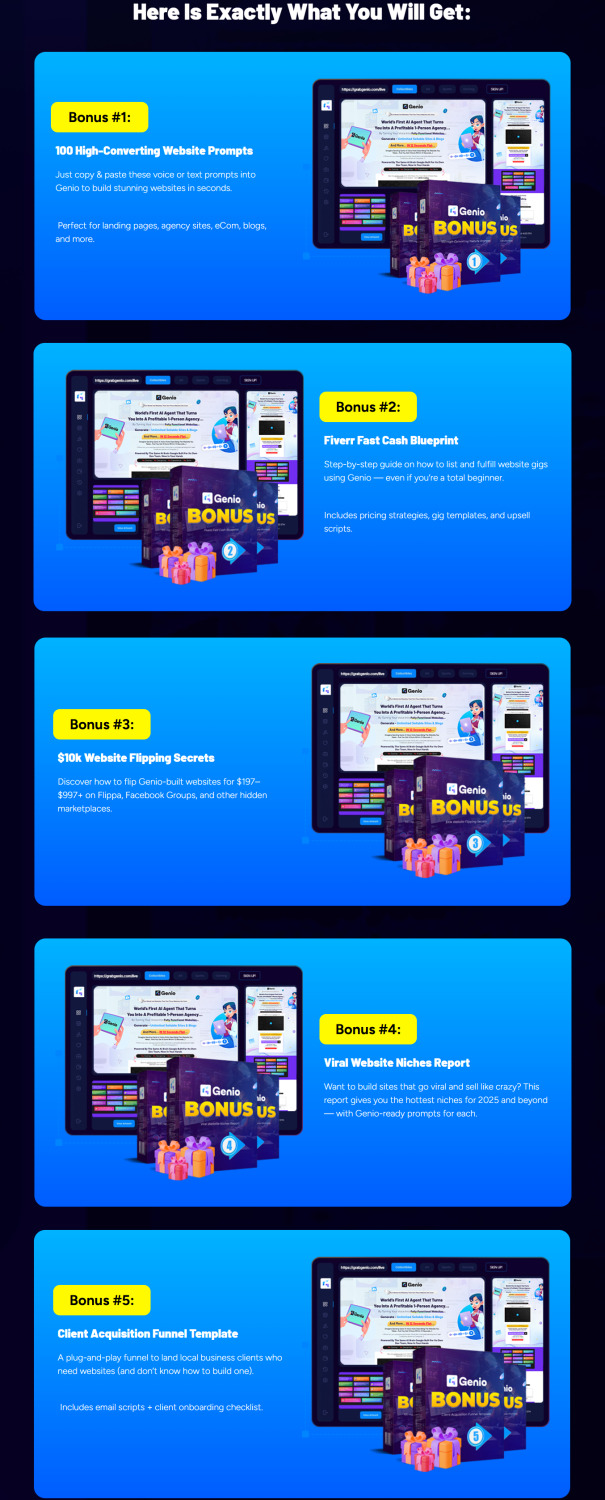
Frequently Asked Questions (FAQ’s)
Q. How Does Genio App Create Websites?
Genio app uses voice commands to build websites. Speak your ideas, and it converts them into a site quickly.
Q. Can Genio App Really Build A Site In 12 Seconds?
Yes, Genio app can create a basic website in 12 seconds using your spoken instructions. It’s fast and efficient.
Q. What Types Of Websites Can Genio App Build?
Genio app can build various sites like blogs, business pages, or portfolios. It adapts to your needs easily.
Q. Is Genio App User-friendly For Beginners?
Absolutely, Genio app is designed for easy use. Its voice command feature makes it accessible for everyone.
Q. Does Genio App Require Coding Skills?
No coding skills are needed with Genio app. Just talk, and it transforms your ideas into a website.
Q. Is Genio App Available On All Devices?
Genio app works on most devices. Check compatibility on their website for specific device requirements.
Final Verdict
Genio App simplifies website creation with its voice-to-website engine. No coding or design skills are needed. Build and publish websites in seconds using this AI-powered tool. Its multi-language support and editable code make it versatile. Perfect for those looking to start a web design agency without technical knowledge.
The lifetime access and money-back guarantee offer peace of mind. With Genio, you can create income-ready sites quickly and efficiently. Visit the product page to explore more. Start building your online presence effortlessly.
🚀 Don’t miss out guys and start your journey with Genio App today!
>>> Click Here to Get Instant Access Genio App with Exclusive Bonuses <<<
Check Out My Previous Reviews: Magicstore AI Review, Millionaire Whistleblower Review, WP AI Engine Review, Creatixio AI Review, and Traffix AI App Review.
Thank for reading my honest “Genio App Review” till the end. Hope it will help you to make purchase decision perfectly.
#genioapp#genio#genioreview#genioappreview#genioappcoupon#genioapphonestreview#genioappfeatures#genioappworks#whatisgenioapp#genioappreviews#buygenioapp#genioappprice#genioappdiscount#genioappfe#genioappoto#getgenioapp#genioappbenefits#genioappbonus#howtogenioappworks#geniosoftware#genioappfunnels#marketingprofitmedia#genioappupsell#genioappinfo#genioappexample#genioappworthgorbuying#traffic#ai#aiapp#aitool
0 notes
Text
Website Development Using WordPress

WordPress is the world's most popular website building platform, powering over 40% of all websites on the internet. With its user-friendly interface, powerful plugins, and customizable themes, WordPress makes it easy for anyone to create professional websites without coding experience.
What is WordPress?
WordPress is a free, open-source content management system (CMS) that allows you to build and manage websites. There are two versions:
WordPress.org: Self-hosted, full control, installable on your web hosting
WordPress.com: Hosted service, more limited features (ideal for beginners)
Why Choose WordPress?
No coding required (but customizable with HTML/CSS/PHP)
Thousands of free and premium themes and plugins
SEO-friendly by design
Large support community
Supports blogs, business websites, portfolios, and online stores
How to Get Started
Choose a Domain Name: Example: mywebsite.com
Select a Hosting Provider: Bluehost, SiteGround, Hostinger, etc.
Install WordPress: Most hosting providers offer 1-click installation
Log in to the WordPress Dashboard: Go to yourdomain.com/wp-admin
Choosing a Theme
A theme controls the appearance of your site. You can choose one from:
WordPress Theme Directory
Premium theme marketplaces like ThemeForest
To install a theme:
Go to Appearance > Themes
Click Add New
Search for a theme and click Install then Activate
Essential Plugins to Install
Elementor: Drag-and-drop page builder
Yoast SEO: Optimize your content for search engines
WooCommerce: Create an online store
Wordfence: Security and firewall protection
UpdraftPlus: Backup and restore your site
Creating Pages and Posts
Pages are static (Home, About, Contact), while Posts are dynamic (Blog articles).
Go to Pages > Add New or Posts > Add New
Use the Gutenberg block editor or install a page builder
Add text, images, videos, and customize layout
Customizing Your Site
Go to Appearance > Customize to modify site identity, colors, menus, etc.
Use widgets to add content to sidebars and footers
Create menus for navigation from Appearance > Menus
Tips for a Professional Website
Use a responsive theme for mobile compatibility
Install SSL for security (HTTPS)
Add Google Analytics for visitor tracking
Keep WordPress, themes, and plugins updated
Write quality content and use proper headings (H1, H2, H3)
Conclusion
WordPress empowers you to create stunning, functional websites with ease. Whether you're building a blog, a business page, or an e-commerce store, WordPress offers the flexibility and power to bring your vision to life.
0 notes
Text
No wonder, over a period of time WordPress is believed to be a blog-only platform among the web users. And this is because, over a period of time, WordPress has gained its popularity as the power-packed blogging platform. WordPress has primarily evolved as a feature-rich robust content management system to develop innovative websites. You will be amazed to know that WordPress with its extensive functionality surpasses the top maiden E-commerce solutions such as BigCommerce and Shopify. Deploying the multi-faceted features of this platform, the expert web developers have created many organic and innovative online stores. Before I move further to discuss the features of this ultimate platform, just think over this simple question i.e Is your website keeping up with ever changing web industry? Or do you have any measure to constrain the readers into your prospective clientele list?? If you find yourself unanswerable for these questions then believe me it’s high time to switch to WordPress E-commerce plug-ins. Undoubtedly, when these add-on programs aka plug-ins added to the websites, they enhance and amplify the performance. The never ending hunt of all the web developers to search for a quintessential solution to enhance the functionality of the website concludes at plug-ins. These plug-ins are add- ons which can be simply installed and integrated into the websites. Thousands of plug-ins are available online to support the web development process but what matters the most is the use of best and appropriate WordPress E-commerce plug-ins. I have selected the top 10 plug-ins based on their functionality, affordability and availability. The common fact that these multiple plug-ins share together is their organized structure performing specifically for each of their functions. Here Is The List Of 10 Most Sought After WordPress e-Commerce plug-ins I have thoroughly researched a wide range of WordPress E-commerce plug-ins to compile the list of best 10 WordPress plug-ins. I hope this list might prove to be beneficial for you to choose the best plug-in solution for your shopping website. W3 Total Cache This premium plug-in functions to provide WordPress Performance Optimization (WPO) framework that enhances the user experience. This simplified web development plug-in is designed for easy Web Performance Optimization by using database and content delivery network support. All In One SEO Pack This WordPress plug-in is SEO specific that automatically optimizes the website and its blog content for enhanced ranking on the prominent search engines such as Google. Leave all your worries aside and integrate this plug-in to scale up the presence of your business brand over the web. TinyMCE Advanced You can readily go for this prime plug-in that enables the advanced features of TinyMCE, the WordPress WYSIWYG editor into the website. Moreover, using this plug-in you can add, edit and organize the buttons which you see on the Visual Editor toolbar of your website. There are 15 plug-ins available for TinyMCE that automatically get enabled or disabled depending on the chosen command. WP Super Cache This is the fastest caching engine for WordPress which is capable of developing static HTML files. Eventually, this plug-in first generates static HTML files from the dynamic WordPress blogs to provide an instant content webpage of your website to the viewer. This prevents the slow downtime of the web page due to regular loading process of the PHP scripts. WooCommerce Powering nearly 30% of the E-commerce stores, WooCommerce is a multi-functional plug-in that allows hassle-free selling of digital and physical products. Not to miss that this plug-in seamlessly integrates with WordPress to access hundreds of premium and open source WP extensions. This is one of the favourite E-commerce plug-ins among the PHP users. IThemes Security This the top WordPress Security plug-in that protects your WordPress site by securing the crucial segments of your website.
It readily prevents the website from any malicious attack, forced login attempts, etc. It includes more than 30 ways to protect and safeguard any WP website from hackers and countless hacking software. Jetpack Specifically made by WordPress.com, this plug-in is capable of deploying powerful features such as customization, traffic routing, responsiveness, content management, and performance tools. You can install this plug-in to add matchless features to your commercial website. Shopp + Mobile Notifications This plug-in is a prime add-on for merchants who have WordPress powered online stores. After every checkout, the merchant receives a message detailing the order history, logistics details, etc. It enables the message notification system which needs no user initiation for its functioning. Ecwid Shopping Cart Ecwid is an interactive and simplified shopping cart plug-in which has 800 thousand users across the world. Using this functional plug-in, businessmen can do efficient E-selling. It is popularly also known as social plug-in as it allows small scale businessmen to directly sell their business on social channels such as Facebook and Tumblr. There are plenty free and open source shopping cart tools available, however this plugin can save you a lot of trouble if you already have a wordpress site. Jigoshop Jigoshop is a feature-rich E-commerce plug-in that includes the functionality of WordPress. It can easily turn your WP website into a dynamic shopping store. Giving you a complete control over all the online store to get information related to order history, email notifications, logistic details, discount and promo codes. Above mentioned are some of the best plug-ins which are available to extend the functioning of your E-commerce website. These plug-ins possess out of the box functionality to enhance the performance of the shopping store. You can get more defined payment options, shipping methods, content organization, order management, and much more! Almost all high top-notch businesses mark their online web presence with WordPress powered websites. Some of the big brands running on WordPress are BBC America, Sony Music, MTV News, eBay, Bata, Quartz, etc. So go & grab your share of limelight by using these add-on programs to add unique features to your WordPress website. Feel free to send your valuable feedback and reviews in the comment section below! Jason Larue is an expert web developer at PHPDevelopmentServices who is passionate for writing technical write-ups. His write-ups clearly show that he possess profound knowledge of all related topics and terminologies of his field. His articles and blogs are highly informational and visionary.
0 notes
Text
Speed Optimization Strategies Used by Website Maintenance Company India

Website speed plays a critical role in user experience, search engine rankings, and overall business success. A slow-loading site can lead to high bounce rates, decreased conversions, and lower SEO performance. This is why businesses seek the expertise of a website maintenance company in India to implement effective speed optimization strategies. In this blog, we'll explore the key techniques these companies use to enhance website performance.
Why Website Speed Optimization Matters
Before diving into strategies, let's understand why website speed is crucial:
Improved User Experience: Faster websites offer better navigation and engagement.
Higher Search Engine Rankings: Google prioritizes fast-loading websites.
Increased Conversions: Studies show that even a one-second delay can reduce conversions by 7%.
Lower Bounce Rates: Users are more likely to stay and explore a fast, responsive site.
Website Maintenance Company India employs cutting-edge tools and techniques to optimize speed while ensuring long-term performance.
Key Speed Optimization Strategies
1. Image Optimization
Images significantly impact page load time. Website Maintenance Services India uses various methods to optimize images without compromising quality.
Techniques Used:
Compressing images with tools like TinyPNG and ImageOptim
Implementing next-gen formats like WebP
Using responsive images with adaptive sizing for different devices
Pro Tip: Properly optimized images can reduce load time by up to 40%.
2. Caching Techniques
Caching stores frequently accessed resources to minimize server response time.
Caching Strategies:
Browser Caching: Stores static files like images and CSS for repeat visitors.
Server-Side Caching: Reduces server load by serving pre-generated content.
CDN Caching: Distributes content across global servers for faster access.
Did You Know? A reliable website maintenance company often integrates advanced caching solutions like WP Rocket and LiteSpeed Cache.
3. Content Delivery Network (CDN) Integration
A CDN distributes website content across multiple servers worldwide, ensuring users access the site from the nearest server.
CDN Benefits:
Reduces latency by minimizing the physical distance between the user and server
Balances traffic loads to prevent server overload
Enhances website security with DDoS protection
Popular CDNs: Cloudflare, Akamai, and StackPath are frequently implemented by website maintenance companies.
4. Minimizing HTTP Requests
Every element on a webpage (e.g., images, scripts, and stylesheets) requires an HTTP request. Reducing these requests significantly speeds up loading times.
Optimization Techniques:
Combining CSS and JavaScript files
Using CSS sprites to consolidate multiple images
Removing unnecessary plugins and scripts
Expert Insight: Streamlining website resources can decrease load time by 20% or more.
5. Implementing Lazy Loading
Lazy loading defers the loading of non-essential content (e.g., images and videos) until the user scrolls to it.
Advantages:
Reduces initial page load time
Conserves bandwidth
Enhances performance on content-heavy websites
Tools Used: WordPress plugins like a3 Lazy Load and WP Rocket simplify lazy loading implementation.
6. Database Optimization
Over time, website databases accumulate unnecessary data, slowing down performance. Wordpress Maintenance Service regularly cleans and optimises databases.
Optimization Steps:
Deleting expired transients and spam comments
Removing redundant post revisions
Optimizing database tables using tools like WP-Optimize
Pro Tip: Scheduled database cleanups ensure consistent performance.
7. Code Optimization
Clean, efficient code directly impacts website speed.
Best Practices:
Minifying CSS, JavaScript, and HTML files
Eliminating render-blocking resources
Adopting asynchronous loading for scripts
Insight: Experienced Indian developers use tools like Autoptimize and UglifyJS to streamline code for maximum efficiency.
Why Choose a Website Maintenance Company in India for Speed Optimization?
India has become a hub for high-quality, cost-effective website maintenance services. Companies here combine technical expertise with innovative strategies to deliver outstanding performance improvements.
Key Advantages:
Cost-Effective Solutions: Competitive pricing without compromising quality.
Advanced Tools and Techniques: Access to the latest performance optimization tools.
Global Expertise: Extensive experience working with international clients.
Ongoing Support: Regular performance monitoring and proactive maintenance.
Conclusion
Website speed is a critical factor in ensuring a positive user experience, better SEO rankings, and higher conversion rates. Partnering with a professional website maintenance company India gives businesses access to advanced speed optimization strategies that keep their websites running smoothly. If you're looking to enhance your site's performance, consider consulting with experts who can tailor solutions to meet your business needs.
#websitemaintenanceservicesindia#websitemaintenancecompanyindia#wordpresswebsitemaintenanceservices#wordpresswebsitemaintenancecompany#wordpressmaintenanceservice#wordpressmanagementservices
0 notes
Text
Unlock WordPress Power: Convert Your HTML Theme
Converting HTML to a WordPress theme through HTML to WordPress theme conversion can significantly enhance your website’s functionality and manageability. This process involves transforming static HTML files into a dynamic WordPress theme, offering greater flexibility and ease of content management. By making this switch, you gain access to WordPress’s powerful features while maintaining the design integrity of your original HTML site.
#HTML to WordPress conversion#WordPress theme development#Convert HTML to WordPress#HTML to WP theme#WordPress theme design#Static to dynamic website#WordPress customization
0 notes
Text
How to Fix Website Loading Time Issues

In today’s fast-paced digital world, a slow-loading website can be a business killer. Research shows that users expect websites to load within 2–3 seconds, and any delay can lead to a significant drop in user engagement and conversions. If your website is plagued by loading time issues, it’s time to act. With the help of a professional partner like the best website development company in Jaipur, you can identify and resolve these issues to ensure a seamless user experience.
Why Website Loading Time Matters
User Experience (UX): A fast-loading website keeps users engaged and reduces bounce rates.
SEO Rankings: Search engines prioritize fast websites, meaning your site’s speed directly impacts its visibility.
Conversion Rates: Faster websites tend to convert more visitors into customers.
Reputation: Slow-loading websites can harm your brand’s credibility and trustworthiness.
Common Causes of Slow Website Loading Times
1. Unoptimized Images
Large image files can significantly slow down your website. Images need to be compressed and properly formatted for web use.
2. Excessive HTTP Requests
Every element on your website, such as images, scripts, and stylesheets, requires an HTTP request. Too many requests can bog down your loading speed.
3. Poor Hosting Services
A low-quality hosting provider can limit your server’s capacity to handle traffic and deliver content quickly.
4. Bloated Code
Excessive or redundant code in HTML, CSS, or JavaScript files can lead to slower loading times.
5. Lack of Caching
Without caching, browsers need to reload all elements of your website every time a user visits, increasing loading time unnecessarily.
6. Inefficient Plugins
Too many plugins, or poorly coded ones, can slow down your site’s performance.
How to Fix Website Loading Time Issues
1. Optimize Images
Use tools like TinyPNG or ImageOptim to compress images without losing quality.
Implement modern formats like WebP for faster loading.
Use lazy loading for images that don’t appear above the fold.
2. Minimize HTTP Requests
Combine CSS and JavaScript files to reduce the number of requests.
Use a Content Delivery Network (CDN) to deliver assets from the nearest server.
3. Upgrade Your Hosting
Switch to a reliable hosting provider with faster servers.
Consider using managed hosting services or cloud hosting for better scalability and performance.
4. Clean Up Your Code
Minify CSS, JavaScript, and HTML files to remove unnecessary characters and spaces.
Remove unused code and optimize your scripts for better efficiency.
5. Implement Caching
Use browser caching to store static files locally on users’ devices.
Install caching plugins like WP Super Cache or W3 Total Cache for WordPress sites.
6. Audit and Remove Unnecessary Plugins
Deactivate plugins that are not essential for your website’s functionality.
Replace inefficient plugins with lightweight alternatives.
Tools to Measure and Improve Website Speed
Google PageSpeed Insights: Provides detailed insights and suggestions to improve your website speed.
GTmetrix: Offers performance reports and actionable recommendations.
Pingdom: Monitors your website’s loading time and uptime.
Partner with Webpino Software — The Best Website Development Company in Jaipur
At Webpino Software, we specialize in addressing performance challenges to ensure your website loads quickly and efficiently. As the best website development company in Jaipur, we employ advanced optimization techniques to enhance your website’s speed and overall performance.
Our team of experts focuses on everything from image optimization and code refinement to implementing robust caching strategies and upgrading hosting services. With Webpino Software, you can rest assured that your website will provide a seamless, engaging, and fast experience for all users.
Don’t let slow loading times harm your business. Contact Webpino Software today to create a high-performing website that keeps your audience engaged and your business thriving!
#custom website design#web design#website development#best website development company in jaipur#website#business website solutions#digital marketing#web hosting#best website development
0 notes